pelitietokoneet.fi > Warranty Return
Making a Warranty Return
If your product experiences issues or defects during the warranty period, you can make a warranty return. However, before doing so, it’s advisable to ensure that the product is installed and connected correctly.
Follow these steps to make the warranty return process easy:
- Make sure that the product is still within the warranty period, either by checking the receipt or through customer support.
- Submit a warranty return notice to warranty [@] pelitietokoneet.fi
- Provide as detailed a description as possible of the defect and how the issue manifests.
- You will receive an email with more detailed instructions regarding the warranty return.
- You can read more about our warranty terms here.
Suomen Pelitietokoneet OY
Sähköposti: info@pelitietokoneet.fi
ALV-tunnus 3469545-3
Tyynenmerenkatu 11, 00220 Helsinki
Sähköposti: info@pelitietokoneet.fi
ALV-tunnus 3469545-3
Tyynenmerenkatu 11, 00220 Helsinki
MENU
©2024 PELITIETOKONEET.FI


Darshan, ( Riihimäki ) ostettu viimeksi Gaming PC Aggro 1 Komplekt
