Anyone who wants to buy a PC for gaming, work, or study faces the question of which is better — a desktop or a laptop? Both have their advantages, so the decision depends on the user’s priorities. Let’s consider both options from the perspective of the main criteria for choosing.
A desktop computer is a static PC that sits on or under a desk and is connected to a power network. It consists of a system unit, monitor, and peripheral devices (keyboard and mouse). When purchasing a desktop computer, you can choose components with the required specifications for any part of it. In this sense, the possibilities of a laptop are somewhat limited.
A laptop is a portable computer equipped with ports for peripheral devices. It has a built-in monitor and keyboard, as well as a touchpad that can replace a mouse. Laptops can run on both AC power and battery. Most models can run on battery for about 12 hours, after which they need recharging.
An important criterion when choosing computer equipment is performance. Undoubtedly, modern laptops are quite powerful, but personal computers still outperform them.
The processors in portable computers differ from desktop ones by having lower clock speeds, which allows them to generate less heat and consume less power. The same situation occurs with mobile and desktop graphics cards.
If your main priority is performance, choose a desktop PC with the appropriate specifications. High-end laptops can also be very powerful, but they almost always lag behind top desktop PCs. When it comes to upgrade options, personal computers definitely win over laptops. You can increase the RAM and also change the MXM video adapter in a laptop (though it is difficult to find one for sale). However, that’s all—nothing else can be upgraded. Additionally, laptops are hard to disassemble and reassemble, which takes too much time and money.
In this regard, the desktop computer has significant advantages:
All peripheral devices are replaced very easily—in just a couple of minutes.
Upgrading is not particularly difficult; the most important thing is that the components are compatible with each other. To access all the components of the computer, you just need to remove the system unit’s cover.
In a desktop computer, you can replace anything—from RAM and cooling systems to the case and power cables.
Moreover, desktop computers can be easily customized:
Install RGB lighting or LED panels to create a unique gaming PC style.
Cover the case with vinyl film, install decorative panels, decorate with airbrushing, etc.
If desired, you can change the appearance of even some components, such as RAM sticks or the video adapter cover.
When choosing between a laptop and a desktop computer, be sure to consider your field of activity as well as the specifics of how you plan to use the future equipment. Depending on the tasks set for it, your lifestyle, and your comfort requirements, you will be able to choose the right option—a portable computer or a desktop.
What’s better for gaming: a PC or a laptop?
What’s better for gaming—a desktop or a laptop? In this case, a confident answer can be given: for gaming, it’s better to buy a desktop computer. The advantages of this decision are obvious:
A desktop computer can be upgraded by adding any components and adapting it to the most demanding game.
Playing on a large screen always looks brighter, more realistic, and more immersive.
A desktop PC can provide surround sound, which is important for gaming.
Desktop computers have a better cooling system than laptops.
Sähköposti: info@pelitietokoneet.fi
ALV-tunnus 3469545-3
Tyynenmerenkatu 11, 00220 Helsinki
©2024 PELITIETOKONEET.FI


Alexandre, ( Espoo ) ostettu viimeksi Gaming PC Cyber 4
